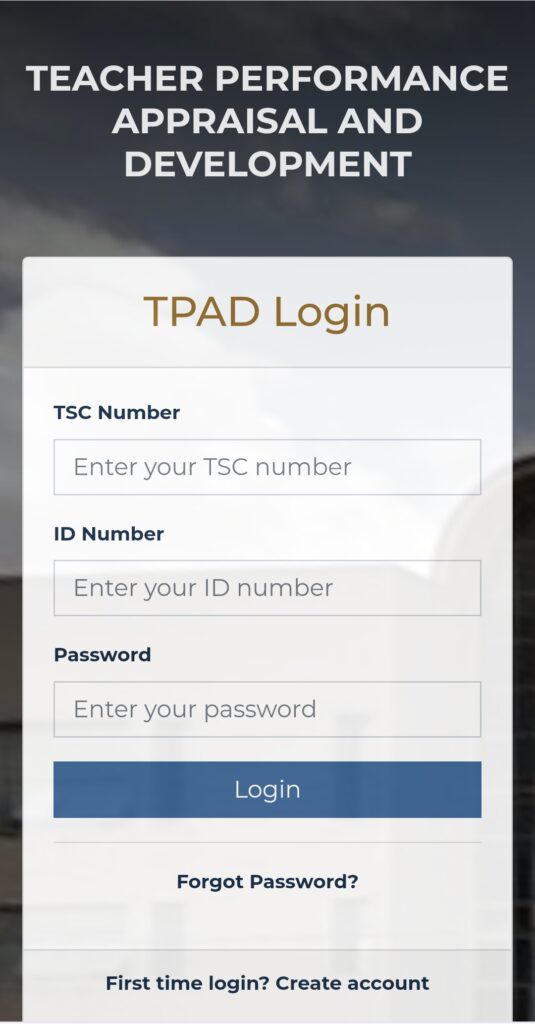TSC TPAD2 Self Appraisal Procedure; Simplified Guideline.
The Teachers Service Commission (TSC) requires teachers to appraise themselves on the newly introduced platform TPAD2 starting the beginning of the the term. These appraisals are important to measure the teacher quality and effectiveness in using the seven given standards.
These Standards include;
- Professional knowledge and application
- Time management;
- Innovation and creativity in teaching;
- Learner protection, safety, discipline and teacher conduct;
- Promotion of co -curricular activities;
- Professional development;
- Collaboration with parents/ guardians and stakeholders
The commission requires that teachers create their TPAD accounts at the beginning of the term once it opens its portal. Once a teacher has created the account and confirmed to be on duty, the teacher can now start appraising him/herself as from the 7th week after opening.
Some Teachers find it difficult to appraise themselves once they have created the account. Here we will provide you with the procedures and necessary evidences required during appraisal.
All teachers including those employed by the School Board of management are required to submit their appraisal report to the teachers service commission.
After creating the account, teachers are required to begin the appraisals which can be done by following the simple guidelines given below:
Appraisal Procedure
- Using your credentials, TSC number, ID number and password, log into your account using this link. For those who can not tell their set password can click on forgot password to reset a new password.

- Once you are logged in, you will be prompted to you pending tasks indicated as incomplete and those that are complete on your dashboard
- At the top on the left corner, click on the three lines and select self appraisal then self assessment. Here you will be required to create an Appraisal where you will be required to select the year, term and ‘on duty’ under the eligibility section
- Your appraisal will be created and will appear under my appraisals section.
- Under the action button, you select proceed to appraisal in order to complete your appraisal by filling the required information by close monitoring on the verifiable evidences that are required in awarding yourself marks.
- You will be required to record the teaching standards, learner’s progress and lastly Lesson Attendance which is done by the deputy heads of institutions
- You will choose standards one at a time and the click on update standard then choose the standards tab. You will be prompted to select standards by institution where you will choose either you are a primary/Junior Secondary School teacher, SNE primary and secondary school teacher then click on proceed to standard.
- Enter the data/marks for every given standard noting that the marks you award yourself is in line with the availability of the verifiable evidences listed in the standard. This can be achieved by clicking on the ‘new rating’ tab under the ‘action’ column. Ensure that once you award yourself the marks, include the gaps that might have barred you from achieving the set goals.
- Once you have appraised yourself on all the standards, you can now click on view/submit for appraisal tab.
NB: Remember to request for lesson observation from the Deputy Head of institution before submitting your appraisal. This can be done by clicking on the three lines on top left corner the click on self appraisal the click on lesson observation where you will give the details of the lesson including the learning area, sub-strand, grade, time and where the lesson will take place.
The whole of the process might be hectic now that new features have been added like including the gaps in a given standard, but it requires patience and consistency to master the art of appraising yourself.
Ensure that all the previous standards are completed before moving to the next since the system will not allow you to do so.
TSC TPAD2 Self Appraisal Procedure; Simplified Guideline